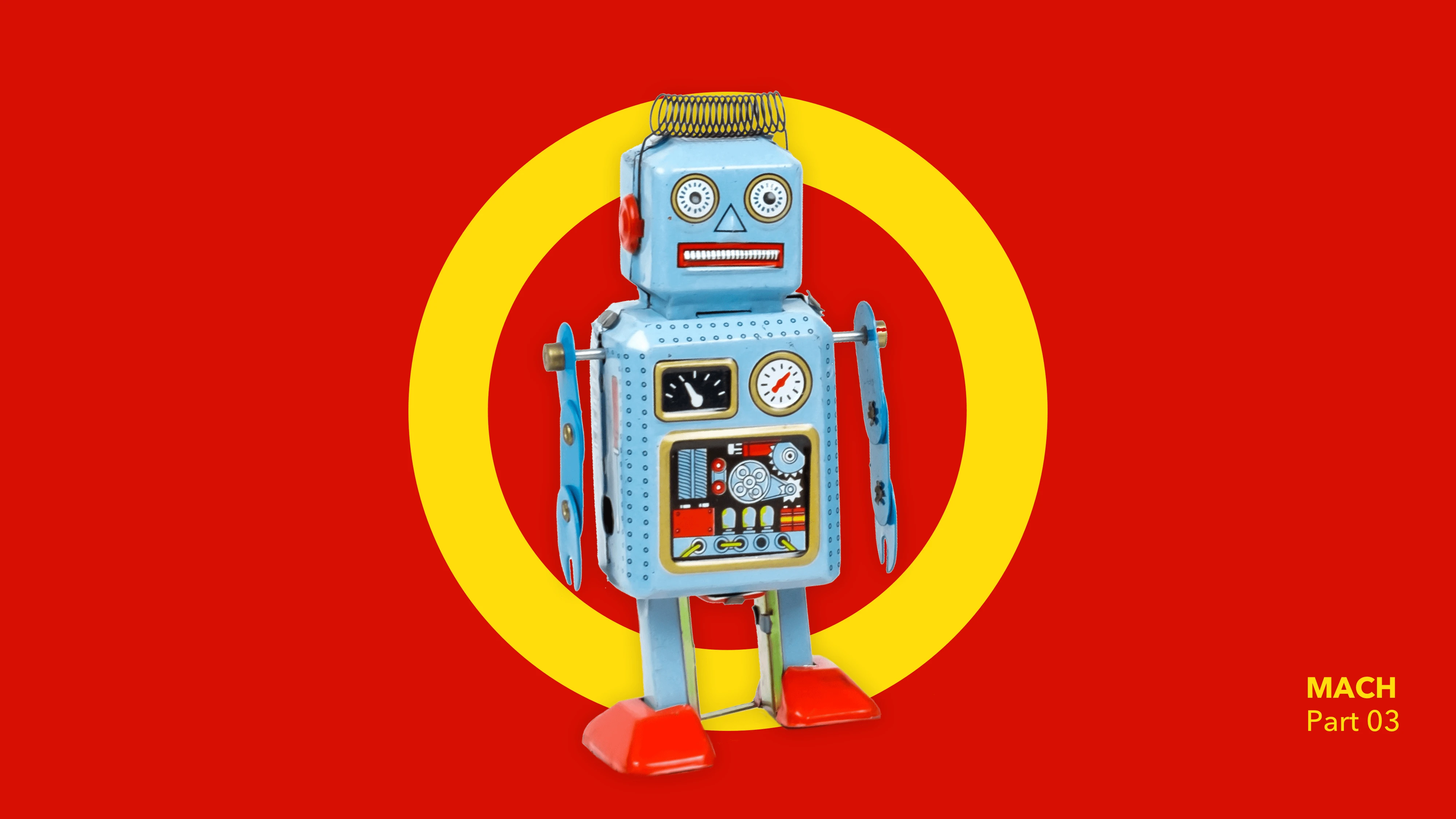Use Azure SQL Migration to Accelerate Cloud Modernization
Microsoft’s SQL Server 2012 is reaching end of life (EOL) this July, and companies with on-premise versions are encouraged to move to Azure. With the right approach, this data migration can be a starting point to convince the business of the benefits of a more significant cloud move.
In one of my previous articles, I covered the top triggers, including SQL 2012 EOL, making database migration a top priority for many technology leaders. In this article, I’ll look at how an SQL Server migration can jumpstart a modern public cloud strategy and what you should do to get it started.
Create urgency and define the Business Case
Technology needs might trigger a migration project, but to gain the momentum needed to turn it into a broader modernisation effort, it should be clear how the new technology will bring business value.
To create urgency, you should be able to communicate bottom-up technology challenges, such as mapping out the services that are soon to be EOL and what happens to crucial business functionality if these services fail. Additionally, you should be able to communicate the top-down business benefits, like potential improvements to the customer experience (e.g. increased speed of an application to keep users engaged and avoid churn) or opportunities to explore new business models.
And don’t forget: a capability might have a low technology priority but might be high on the business’ wish list, and presenting a roadmap that considers both needs is likely to win more support.
Focus on Packaged Business Capabilities
Another way to drive cloud modernisation is to make the case for a smaller set of business capabilities (or “packaged business capabilities”) instead of making the “large case” that aims to modernise the whole business.
A Packaged Business Capability (PBC) is a set of applications that supports a specific domain like search, catalogue, inventor, promotions, etc. PBCs can be managed and scaled independently and communicate with one another via APIs.
In the short term, PBCs allow organisations to step off legacy solutions one capability at a time (e.g. using the Strangler Fig Pattern) while having usable results all along the way. In the long term, PBCs make updating, modifying, or replacing applications easier without a waterfall of dependencies.
Define Technology Modernization
In some cases, a lift-and-shift of existing architecture to a cloud platform can be a helpful stopgap solution. For instance, Microsoft does offer 3 free years of Extended Security Updates to migrate SQL Database to Azure as-is to run on virtual machines.
In most cases, however, the expectation is that an application will be modernised to allow it to use the cloud effectively.
There are many ways to modernise an application, from making data available via services and APIs to completely replacing parts of the application to meet new needs. Deciding on the best path for each PBC requires looking at it from the perspective of technology, time, resources, and business impact.
Optimise Cost
A pragmatic cost-benefit analysis will be needed to get the green light for any significant project.
This should include the overall cost of migration, including the time and resources it will take to understand and mitigate the project’s impact on existing systems and business functionality. To help with this, Microsoft, for instance, offers financial assistance for organisations to work with select partners, like Mindcurv, to assess the architecture needs and cost estimates of a cloud migration project.
The cost calculation should also include the expected running costs of the migrated application. Every additional megabyte comes with a cost in the cloud, and part of modernising an application is removing unused data, workflows, features, and other tech debt.
Lastly, there should be a cost-saving plan for scaling resources, such as planning where it makes sense to use Reserved Instances vs On-Demand Capacity Reservation. In the case of Azure Database, in particular, setting up your SQL data migration to take advantage of shared elastic pools.
Partner with Experts
There are a lot of moving pieces to take into account with cloud migration and modernisation. Partnering with an experienced service provider can help tap into additional funds cloud providers provide. They can help kick-start a modernisation initiative, help maximise project value, and minimise the project timeline. They can also provide access to domain expertise that most companies don’t have in-house.
For organisations exploring the next steps in their cloud strategy, Microsoft offers, for instance, significant financial assistance through its Azure partner program to work with mindcurv for a Cloud Audit and review. This includes:
- Migration Assessment: Determine the best steps and expected cost of a migration.
- Organisational Assessment: Identify strengths and gaps in critical capabilities.
- Platform Review: Dive deep into the architecture, infrastructure, and application components.
- Security & Compliance Review: Measure against best practices in cloud-native development.
- Cloud Cost Review: Analyze spending, efficiency, and optimisation potential.
At Mindcurv, we’ve helped many enterprises advance their public cloud strategy. Our teams specialise in commerce and digital experience, data platforms, and bespoke solutions for complex cloud and IoT applications. We work with companies to understand their technology challenges and business models and design sustainable solutions for the digital world. Please get in touch to learn more and to check out other available funding programs for cloud migration.